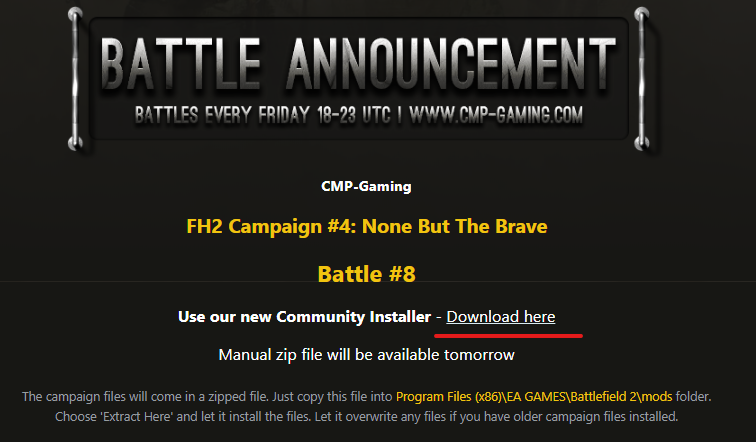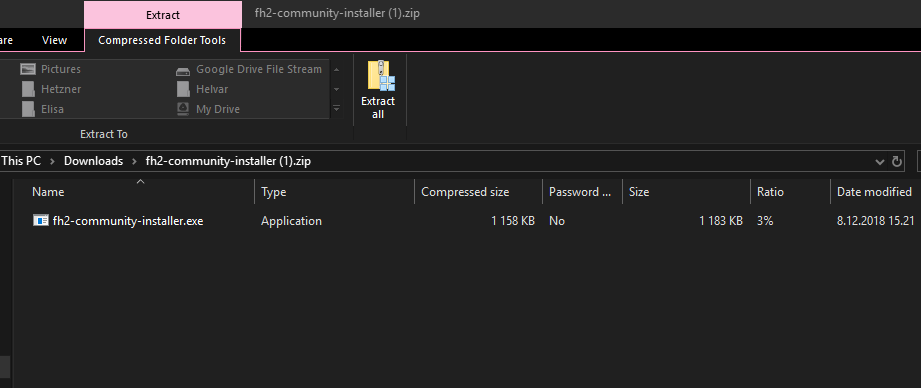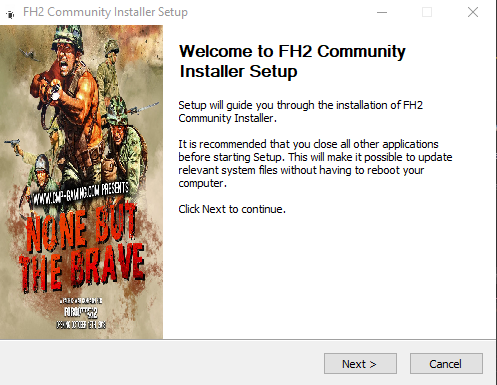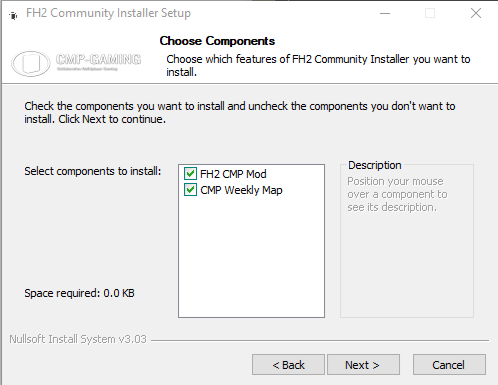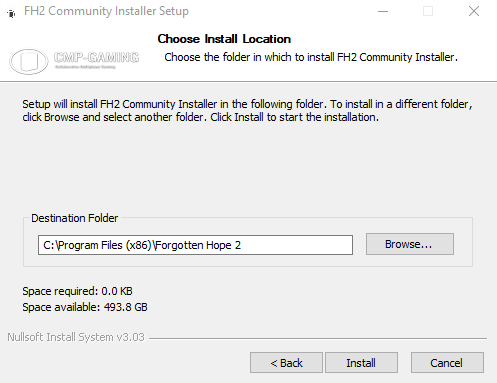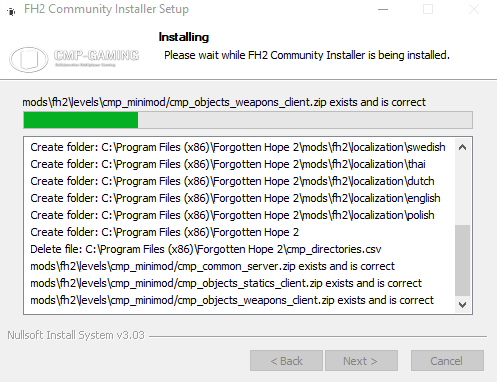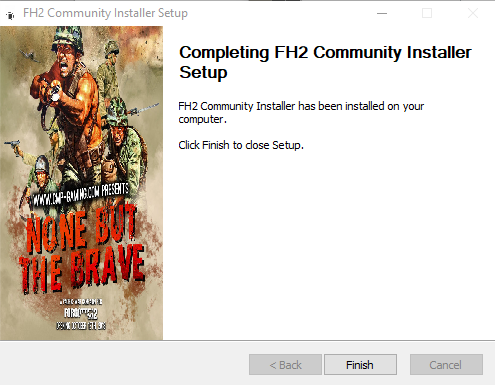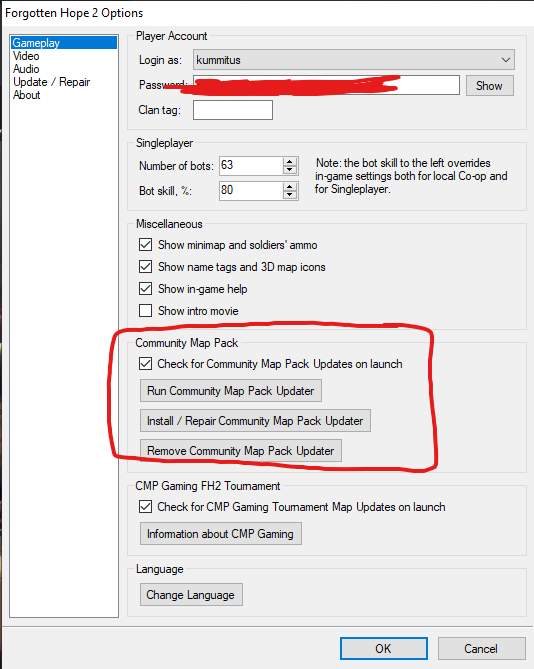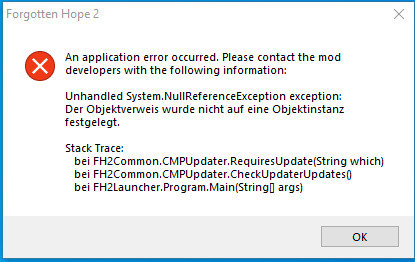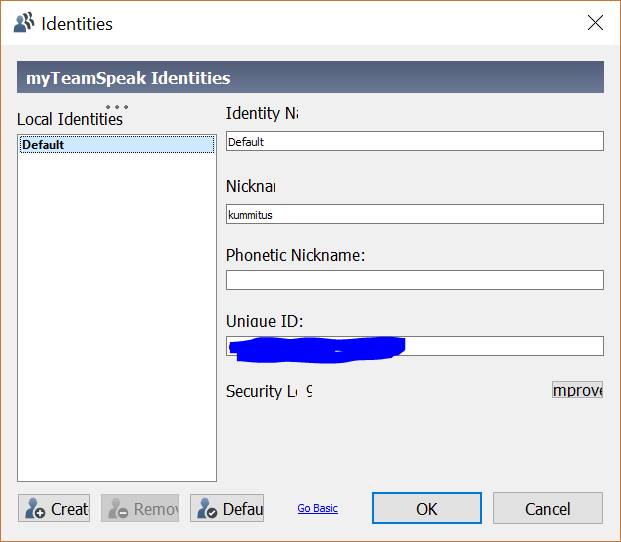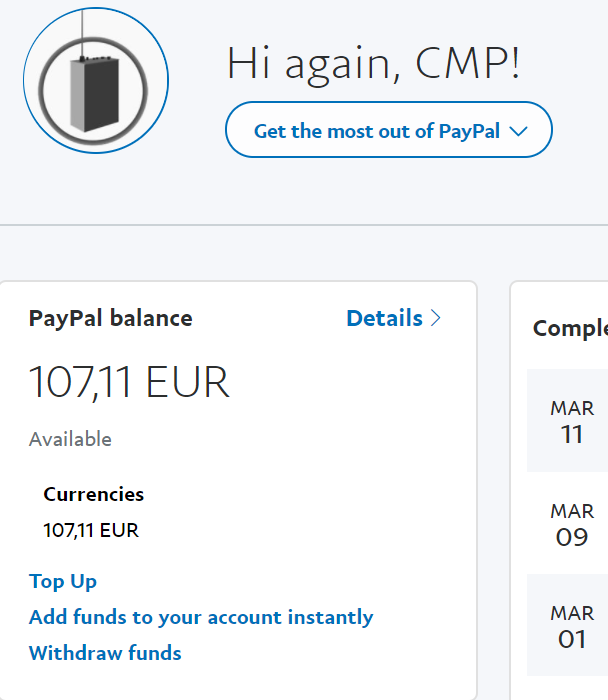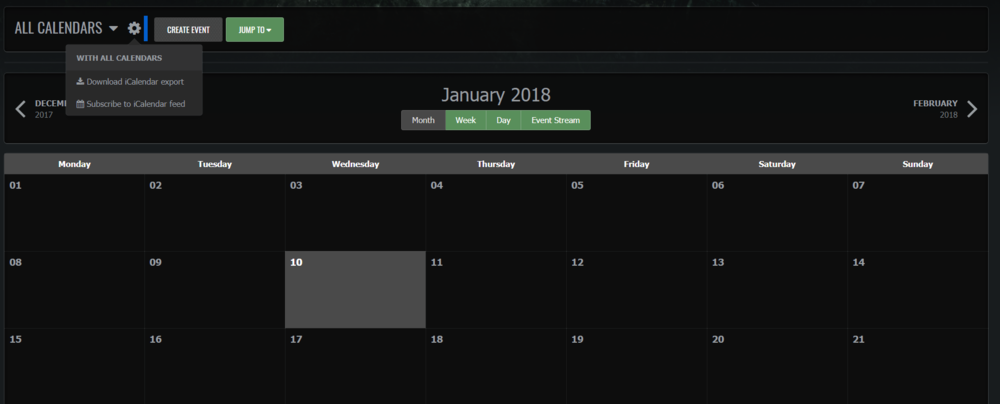-
Posts
531 -
Joined
-
Last visited
-
Days Won
24
Content Type
Profiles
Forums
Events
Everything posted by kummitus
-

New Community Updater - Tutorial and download
kummitus replied to kummitus's topic in Other Information
What happens if you try to open https://dl.cmp-gaming.com with Internet Explorer @camperchadway? -

New Community Updater - Tutorial and download
kummitus replied to kummitus's topic in Other Information
https://s3.cmp-gaming.com/files/fh2-community-installer-0.0.3.zip To make sure you can grab the 0.0.3 @WOLFXL -

New Community Updater - Tutorial and download
kummitus replied to kummitus's topic in Other Information
Like, it doesn't download the files? It should work just fine if you point it at the right place, where do you point it at? -

New Community Updater - Tutorial and download
kummitus replied to kummitus's topic in Other Information
Though actually, there was an actual update on the updater last week, so it might be that you do have the old one, thus complaining about the version number. Actual functionality should work proper though regardless but download a fresh copy of the updater and try again. -

New Community Updater - Tutorial and download
kummitus replied to kummitus's topic in Other Information
Hi @Belzebuth Sorry for the inconvenience, we had had some server maintenance done today by the hosting company and server part of that got broken, its back up again though! So just run it again -

New Community Updater - Tutorial and download
kummitus replied to kummitus's topic in Other Information
yee, installer is I guess little misleading, just simple .exe that you run each time you want to check for a new version, it tells you to come back if a new version is available of the .exe itself, that shouldn't happen too often though -
Installer is now available through FH2 Launcher Supported Windows Versions Windows 10 Windows 8.1 Windows 8 Windows 7 with latest updates installed Older versions are not supported and manual links should be used. - Manual Download Links for Minimod & Maps for the Community Mappack can be found at the bottom of the article here. - Manual Download Links for the Tournament Maps will be provided each week in the Battle Announcement Thread. Warning as of August 2020: Do not tick the checkboxes "Check for [...] Updates on launch" as it could potentially cause an Unhandled System.NullReference exception error upon starting the FH2 Launcher. Solution: Re-run the FH2LauncherSetup in order to reset the FH2 Launcher. Bug will be fixed with the next FH2 update. The Old Way Download The Installer 1. Hit the download button 2. Extract anywhere 3. Double-click to run 4. Hit next 5. Choose parts to install (little reduntant, as you require both anyways, but for futureproofing us) 6. Point the installer at your Battlefield 2/Forgotten Hope 2 Standalone directory (Check if the path is correct, do not click through the installer mindlessly) 7. Let the installer do its magic 8. You're done, Congratulations!
- 95 replies
-
- 20
-

-

-
the uuid is quite not relevant unless you're a CO or some other admin so I would not worry it too much. To make sure though, its the field covered in blue in my screenshot
-
Some Dirt Rally footage
-
I rock a Samsung U28E590D, with GTX 1070 + 6700k. No chance playing AAA titles with high settings at 4k, I guess you'd really need to have 1080 TI at least. FH2 works fine though, as well most the games I play. If it's solely for gaming, I'd prolly go with high refreshrate one.
-
Would be cool if you could exclude arty from the tk punish, but alas
-
That usually means someone on the server is using the same key as you, might try to change that or wait that the person leaves
-
I think we need to fine tune how that works, the ban I think is only very short so has probably expired already for both of you
-
Hi everyone! We are on a process of migrating our old server to a new one, with biggest noticeable difference being doubled RAM to 32GB from 16GB. This does not affect our regular expenses except for the overlapping rental time. This will allow us to host more games in the future as we had been quite on the limits on what we could run concurrently. Some downtime can happen while I work on it. Currently TS has moved to the new box, as well as new BF2 servers have been provisioned. Arma 3 server is installed but not yet completely configured. Most of the file host stuff is also yet to move. The rest should follow during the upcoming weekend. -kummitus
- 1 reply
-
- 5
-

-

-
Profiles are stored in Documents/Forgotten Hope 2 or something like that, it had some character removed.
-
Pls dont use funny characters in your password I recall someone else has had this too
-
-
Ahm so that's why the game went wonky when I tried to record last night with shadowplay?
-
We had a bit of chat in Discord regarding this The picture of the two rockets landing was quite amazing as well.
-

Battlefield Pirates 2 Event - Friday 29 December 19h GMT
kummitus replied to RAnDOOm's topic in General Announcements
You can load up calendar events to your calendar app through https://cmp-gaming.com/calendar/ I guess that's the most convenient way to do it for now. -

Installation of Bf2 and FH2 on Windows 10?
kummitus replied to ColonelDeepthroat's question in Technical Help
Install from scratch with disks Copy over Battlefield 2 and Forgottenhp2 directory from My documents from the old to the new.- 16 replies
-
- windows 10
- bf2
-
(and 1 more)
Tagged with:
-
It is against Steam subscriber agreement to share passwords This page probably answers most of your questions http://store.steampowered.com/promotion/familysharing Does not work with all titles and requires to be online.